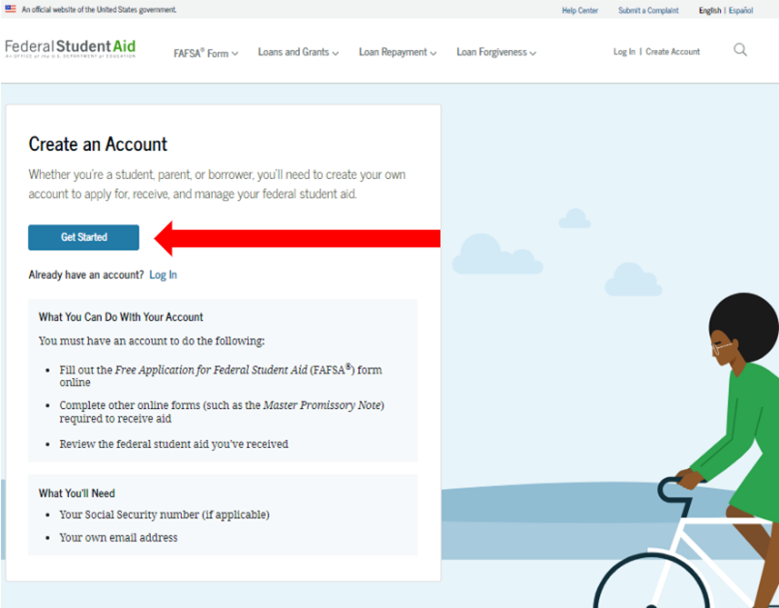Creating an FSA ID Without a Social Security Number
Creating an FSA ID (StudentAid.gov account) for contributors without a Social Security Number (SSN)
- Go to gov/fsa-id/create-account/launch and select Get Started.
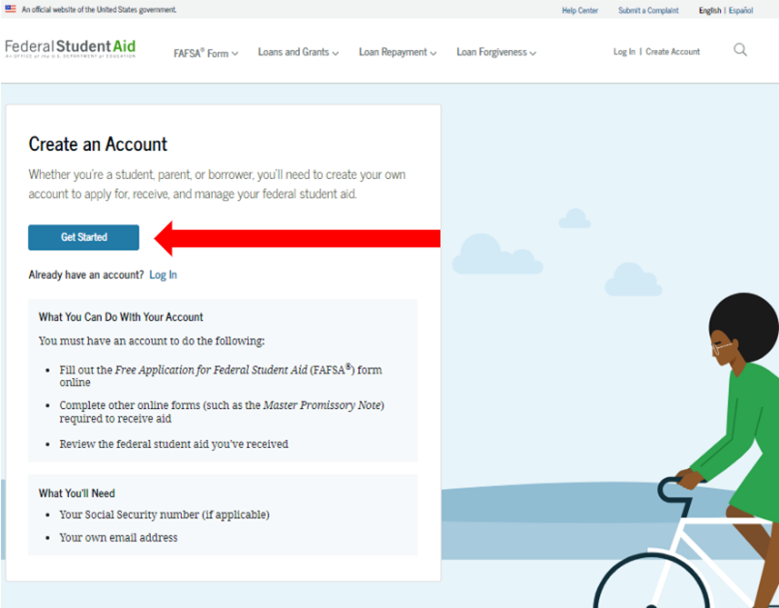
- Complete all steps including answering the TransUnion® The TransUnion® questions will be specific to the contributor and will verify their identity so the account can be created.
- After completing all steps in the Create Account process you will receive an identity verification confirmation page with the results of the application.
If the contributor successfully answers the TransUnion® questions have completed the process of setting up an FSA ID and creating a StudentAid.gov account.
If the contributor is unable to correctly answer the TransUnion® questions they will be assigned an FSA case number. The contributor will receive a verification email from FSA in their preferred language (English or Spanish) which will include the case number and how to submit documents to verify their identity.
- Complete the Attestation & Validation of Identity form available from the StudentAid.gov form library.
- Gather copies of either:
One of the following unexpired documents:
-
- S. Driver’s License
- S. State/City Identification Card
- Foreign Passport
Or
One of the following sets of documents:
-
- Municipal Identification Card + Utility Bill
- Community ID + Utility Bill
- Consular Identification Card / Matricula Consular + Utility Bill
- Submit the Attestation & Validation of Identity form with the copies of the documents to IDVerification@ed.gov.
- FSA will review the documents, if they match the information submitted during the Create Account process the account creation will be finalized. An email will be sent indicating that the StudentAid.gov account has been created and the FSA ID can now be used.