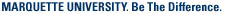IT Services can recommend a laptop that best meets your specific office or academic needs. Call the IT Services TechSquad at (414) 288-7799.
Note: When your new computer arrives, make sure you complete your warranty card and send it to the appropriate address upon purchase of computer equipment to expedite any future warranty-covered repairs.
Approved Computer Vendors
See the Purchasing web site for computer vendors.TRAINING & DOCUMENTATION
MORE ABOUT OUR SERVICES
Computer Labs & Smart Classrooms
Help with Computers & Printers