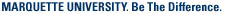Voice mail messages are delivered directly to your Inbox.
When a call goes unanswered, notification of this call or a voice mail message is sent to your Inbox. The voice message resembles a regular e‐mail message. Voice mail can be viewed in the Reading Pane, or you can double click on it and the Voice mail window will open up. Click the Play button to play the voice message on your computer.