-
- Online Course Development
- Online Program Development
- Program Guidelines
- Accessible Technology
- Center for Teaching and Learning
- Contact Us
- For questions about online teaching or course design, submit your questions to the Learning Technologies portal.
Walk-in Consultation Hours
Monday-Friday 9 a.m. - 3 p.m.
Room 326 Raynor Library
For more in-depth questions and course consultations, schedule an appointment with one of our Instructional Design and D2L Specialists
PROBLEM WITH THIS WEBPAGE?Report an accessibility problem
To report another problem, please contact emily.newell@marquette.edu.
Add a Rubric to a Written Response Question
Add Rubric
A rubric can be added to a written response question type in Quizzes. Be sure to match the total points of the rubric to the total points of the quiz question.
- Navigate to Assessments (navigation bar) and select Quizzes from the drop-down menu.
- Select Edit from the drop-down menu of the already existing Quiz or Exam.
- Click the Written Response question you would like to edit.
- Click the Add Rubric button to select Add Existing. (Note: If you have not already created a rubric, then select the 'Create New' option.) The rubric will appear below the total points area. Student view is located on the right-hand side which shows that students can see the rubric for writtten response quiz questions while they are taking the quiz.
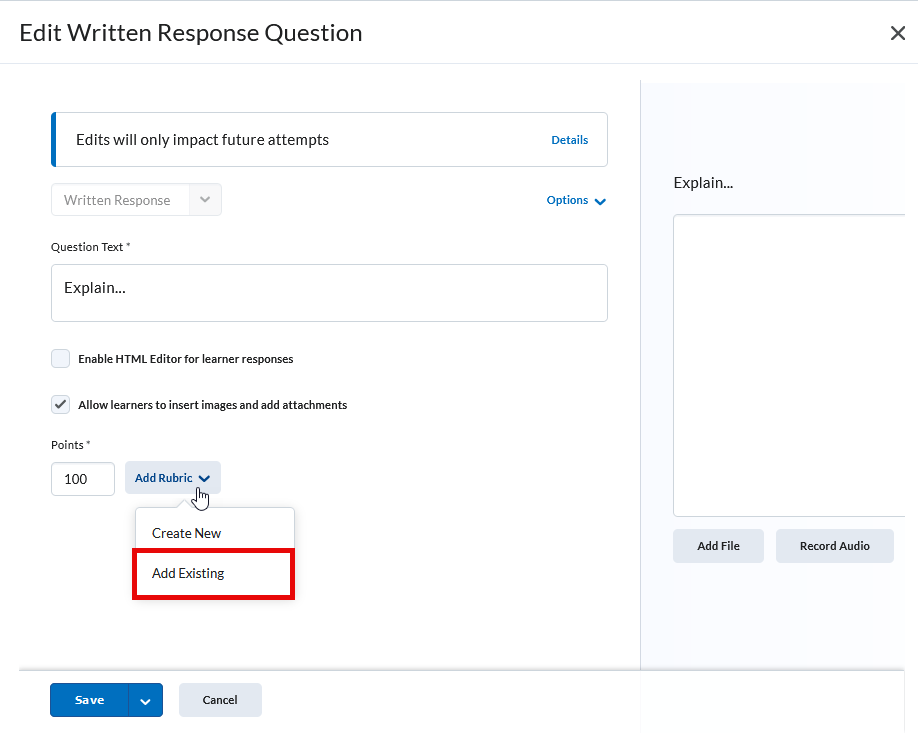
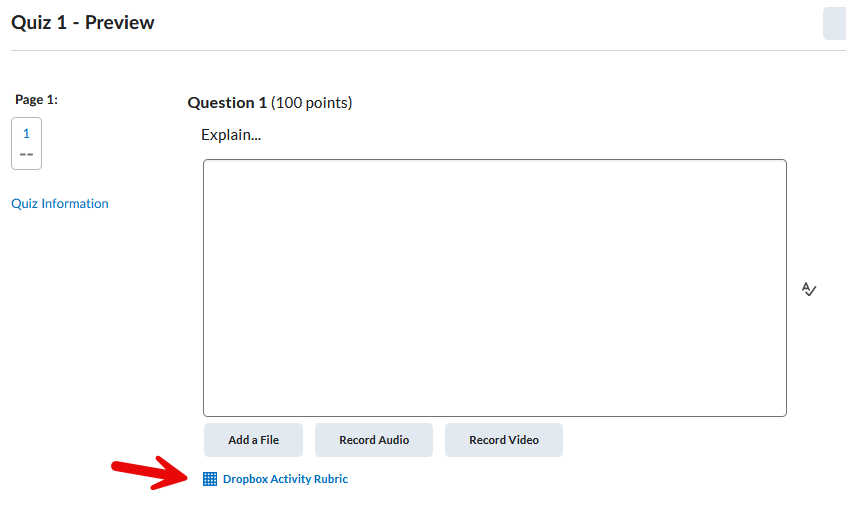
- Click Save and Close once all details for the quiz are completed.
