-
- Online Course Development
- Online Program Development
- Program Guidelines
- Accessible Technology
- Center for Teaching and Learning
- Contact Us
- For questions about online teaching or course design, submit your questions to the Learning Technologies portal.
Walk-in Consultation Hours
Monday-Friday 9 a.m. - 3 p.m.
Room 326 Raynor Library
For more in-depth questions and course consultations, schedule an appointment with one of our Instructional Design and D2L Specialists
PROBLEM WITH THIS WEBPAGE?Report an accessibility problem
To report another problem, please contact emily.newell@marquette.edu.
Delete a Group
It is possible to a delete one or multiple groups within a group category.
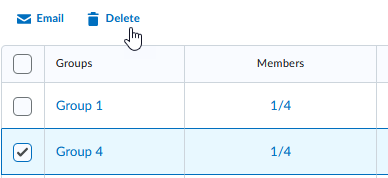
- Navigate to Communication tab and select Groups.
- Check the box next to the group you would like to delete.
- Select Delete.
- A pop-up message will appear to confirm you would like to delete the group along with the associated assignments and discussion topics connected to the group. Note: All student submissions and posts will be deleted.
- If a group is deleted in error, it is possible to restore the group and its associations.
