-
- Online Course Development
- Online Program Development
- Program Guidelines
- Accessible Technology
- Center for Teaching and Learning
- Contact Us
- For questions about online teaching or course design, submit your questions to the Learning Technologies portal.
Walk-in Consultation Hours
Monday-Friday 9 a.m. - 3 p.m.
Room 326 Raynor Library
For more in-depth questions and course consultations, schedule an appointment with one of our Instructional Design and D2L Specialists
PROBLEM WITH THIS WEBPAGE?Report an accessibility problem
To report another problem, please contact emily.newell@marquette.edu.
D2L Discussion Evaluation & Feedback
Manage how to assess students
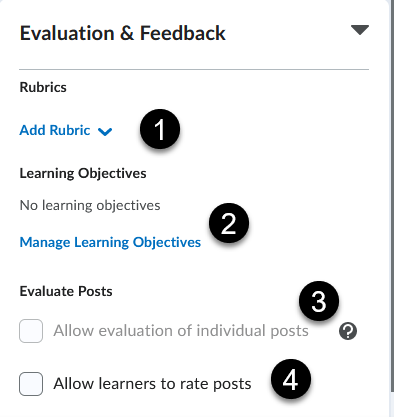
- Add Rubric by creating a new or adding an existing. This will allow you to assess a student's discussion post using an interactive rubric.
- Manage Learning Objectives allows you to associate learning objectives.
- Allow evaluation of individual posts will be made visible once the discussion post is connected to the grade book. Calculation options: average post score, maximum post score, minimum post score, mode post score - highest on multiple, mode post score - lowest on multiple and sum of post scores. There is an option to make unevaluated posts in the topic score calculation as zero.
- Allow learners to rate posts will allow students to rate each others' posts using a rating scale of the instructor's choice: five-star, up vote/down vote, up vote only.
Note:
If you choose to add a rubric, do not select to evaluate individual posts. The same applies if you would prefer to evaluate individual posts.
