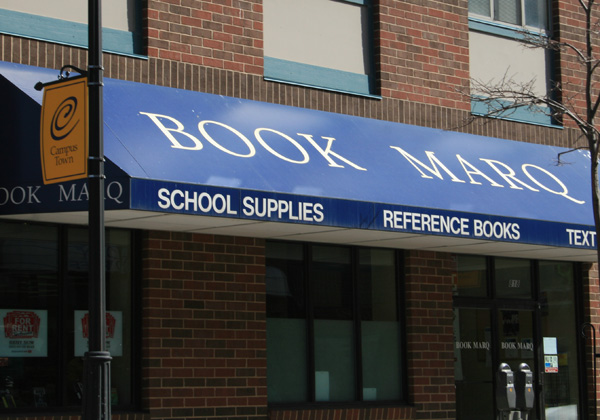Adoptions and Insights Portal for Faculty
The Adoptions and Insights Portal (AIP) provides faculty with a more efficient method of selecting course materials, which will lead to student savings! AIP is available from D2L, CheckMarq and internal Marquette University web sites. Demonstration videos are available below. If you have questions or require assistance, please contact the Book Marq at (414) 288-7317 or email rodney.ventura@marquette.edu.
AIP Benefits
- All course adoptions are archived and allow a one-click re-adoption feature for future terms.
- AIP allows you to view all options (New, Used, Rental, Digital) for your students, including pricing for each of the options offered.
- AIP has 24-hour online support and can be accessed by clicking on “Open Chat.”
- Do you wish to look for new materials for your course? Do so by searching our database of other schools to find what’s being used across the country at other campuses.
Login to AIP
Getting Started
-
After logging in, the page will auto-populate with your courses for the upcoming term (F=Fall, W=Spring).
-
Enter ISBN of each material, or use the Search function to find the textbook information.
-
If readopting for a consecutive term, click on “Readopt” when prompted.
-
The “Readopt” function may also be used to adopt the same materials for multiple sections.
-
Once you submit your course adoptions, you will receive confirmation by email.
-
Course adoptions submitted will appear on the bookstore site within 24 hours.
-
Desk Copies cannot be ordered by the bookstore, as this is a publisher policy, but we can assist if contact information is needed.
Troubleshooting AIP
If you experience any performance issues accessing AIP, please clear your browser cache and restart your browser. Google Chrome is a recommended browser.
If you see an authentication error for AIP upon login:
- Go to https://portal.office.com/ to reach Marquette University's Office 365 Portal.
- The Office 365 Portal home page appears. In the upper right, click or tap your initials or profile picture, then select Sign Out. You are notified that you are signed out of Office 365.
- Now try logging into AIP again. If prompted by Office 365, enter your Marquette email address and password to access the AIP.
If issues continue, please contact rodney.ventura@marquette.edu.
Demonstration Videos for AIP