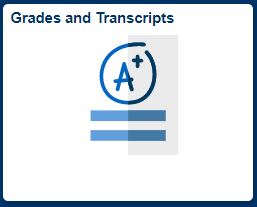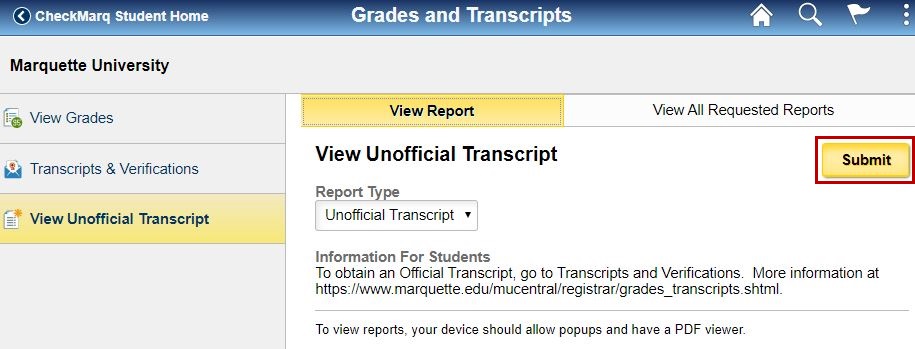How Do I View My Unofficial Transcript?
Marquette does not produce unofficial transcripts. Current students have access to unofficial transcripts via CheckMarq. Graduates have access to CheckMarq for one year following graduation. Likewise, former students who did not graduate have access to CheckMarq for one year after the last term of attendance.
Step 1: Log in to CheckMarq and click or tap the Grades and Transcripts tile.
Follow this link for details on how to navigate in the CheckMarq Student Home (formerly known as Student Center).
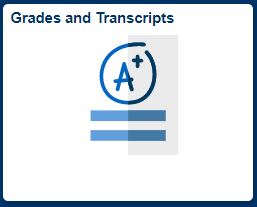
Step 2: View Unofficial Transcript
In the left navigation menu, select View Unofficial Transcript. The view unofficial transcript page appears.
Step 3: Submit
The report type should say Unofficial Transcript. Click or tap submit.
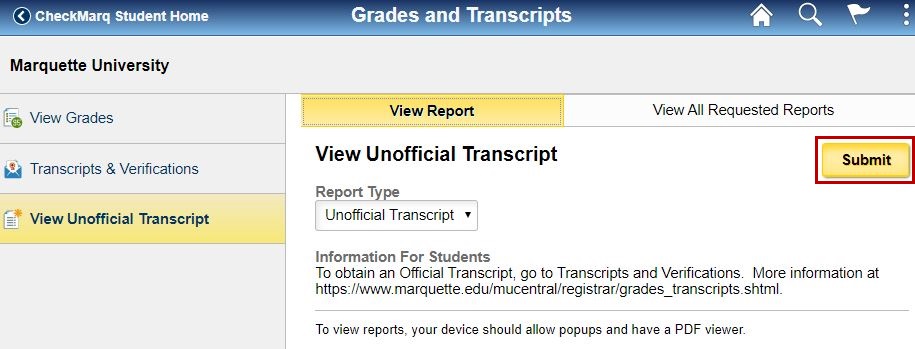
Step 4: Unofficial transcript
Your unofficial transcript should load in a new tab. It may take a few moments to appear. Be sure that you have enabled pop-ups on your browser.
Previous reports
You can review previous unofficial transcripts by clicking or tapping the View all Requested Reports tab. You should see a list of previous unofficial transcripts you have requested. Click or tap the check box to the left of any previous requests you would like to view and then click or tap View Report.