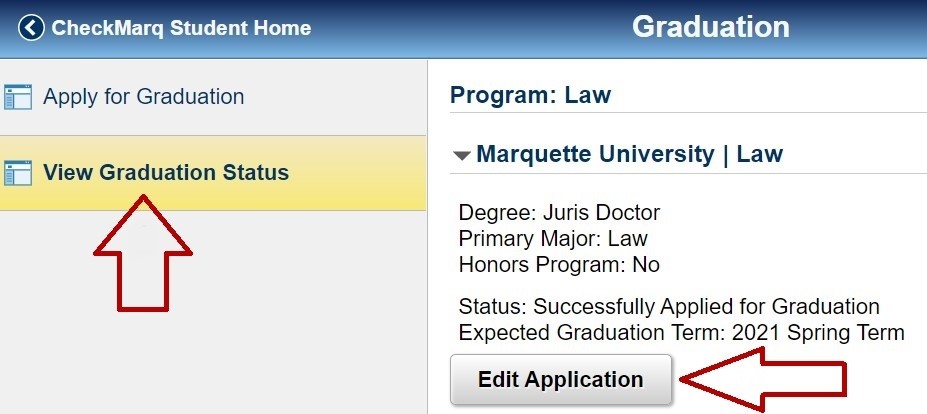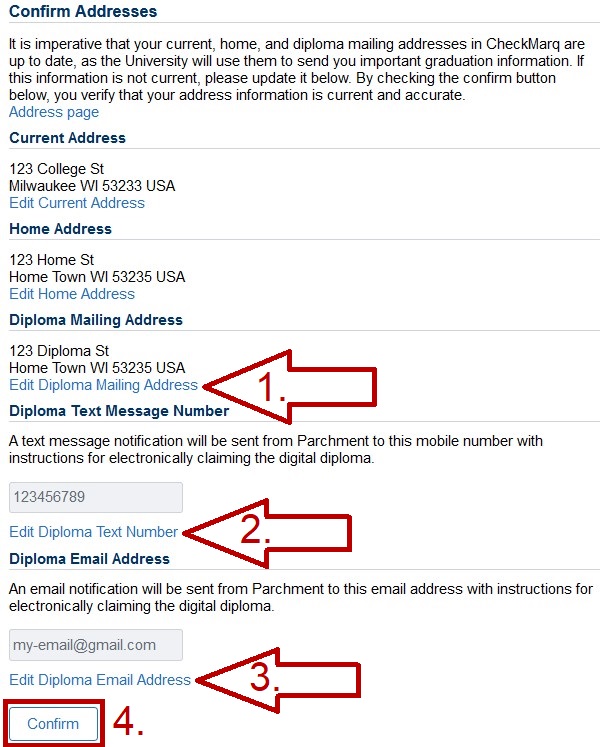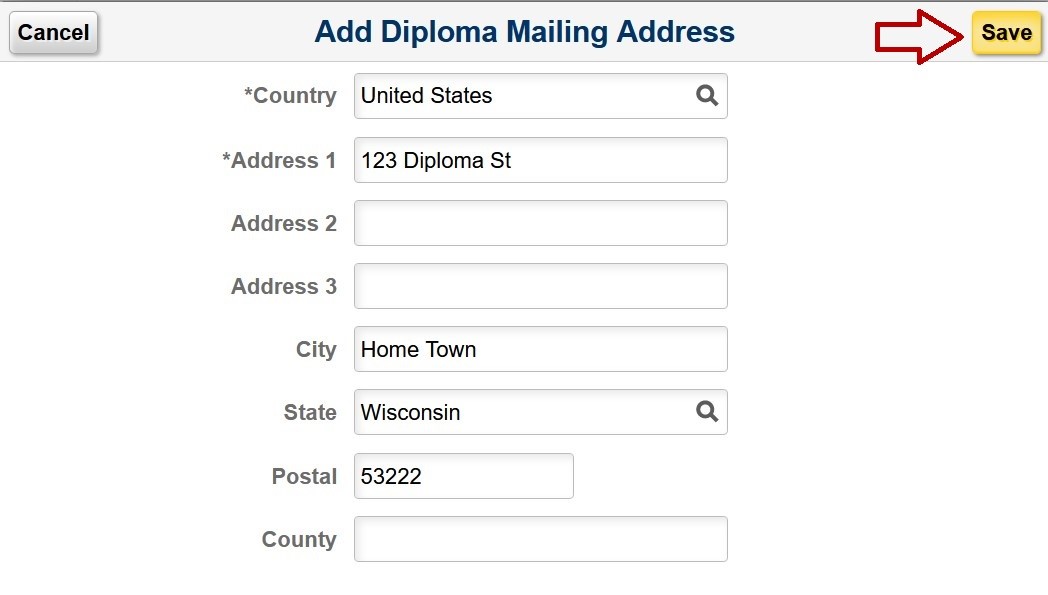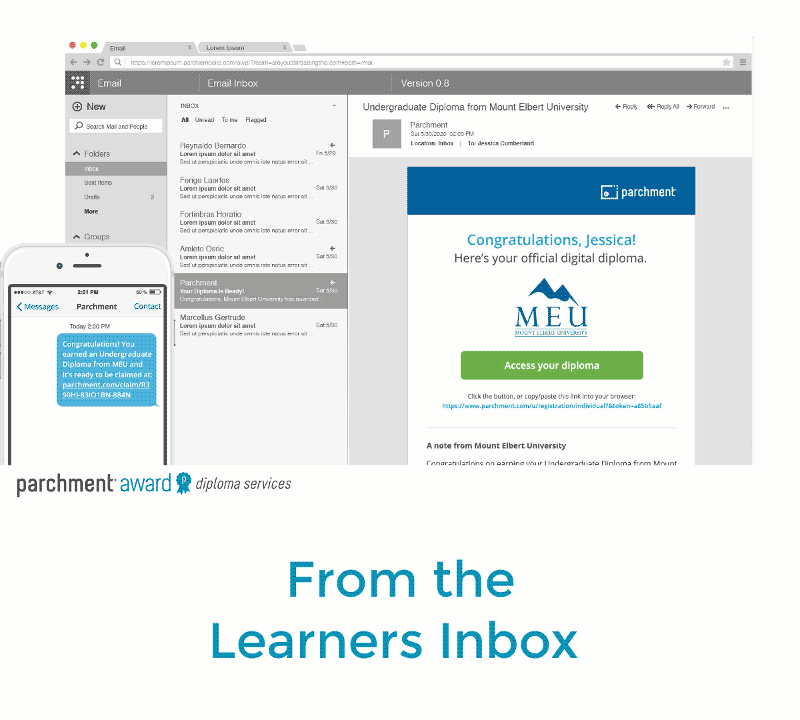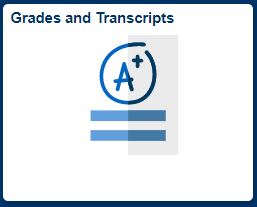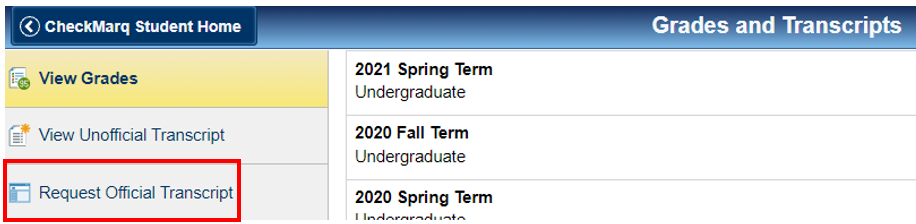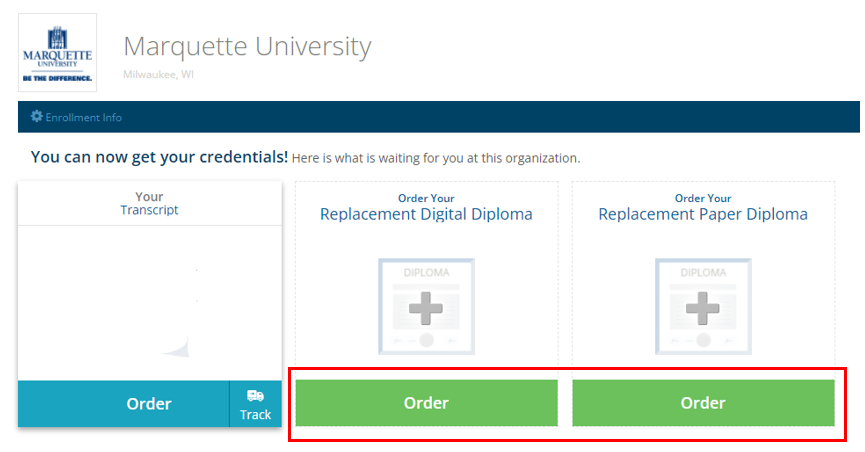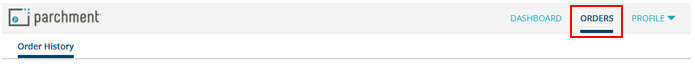Diplomas and Certificates
Jump to a section
See also this page
Update my diploma mailing address, diploma text message number and diploma email address
WARNING: Diplomas and/or certificates will be shipped to the address entered in CheckMarq. Provide a complete address where you can receive mail.
If you need to add or update your diploma mailing address after you have submitted your graduation application, please take the following steps.
Step 1: Log in to CheckMarq and click on the Graduation tile.
Follow this link for details on how to navigate in the CheckMarq Student Home (formerly known as Student Center).

Step 2: View Graduation Status
Click on the View Graduation Status link in the left-hand navigation menu.
Step 3: Edit Application
Click on the Edit Application button under the appropriate degree.
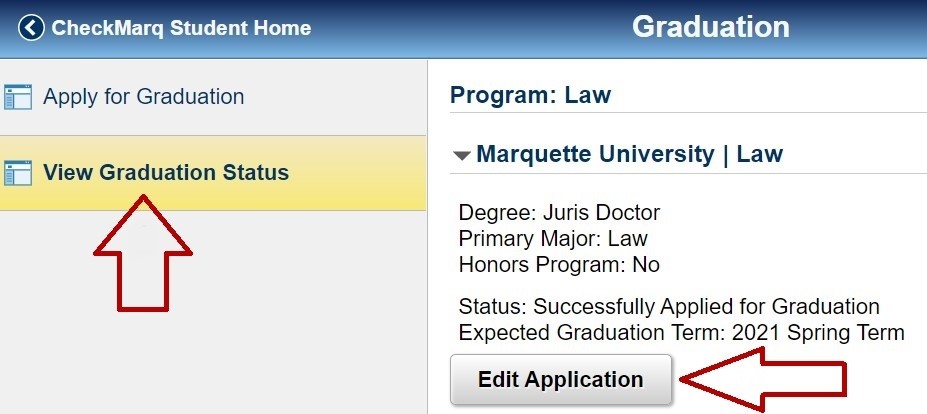
Step 4: Add Diploma Mailing Address, Diploma Text Message Number and Diploma Email Address
Under Diploma Mailing Address, click Add/Edit to enter the address to which your diploma and/or certificate should be mailed after graduation. This is a mandatory field. Verify that your other addresses are up to date and edit them as necessary.
Under Diploma Text Message Number, click Add/Edit to enter a number to receive instructions from Parchment regarding the digital diploma and/or certificate. The Diploma Text Message Number field is optional.
Under Diploma Email Address, click Add/Edit to enter an email address to receive instructions from Parchment regarding your digital diploma and/or certificate. This is a mandatory field and cannot be your @marquette.edu email address.
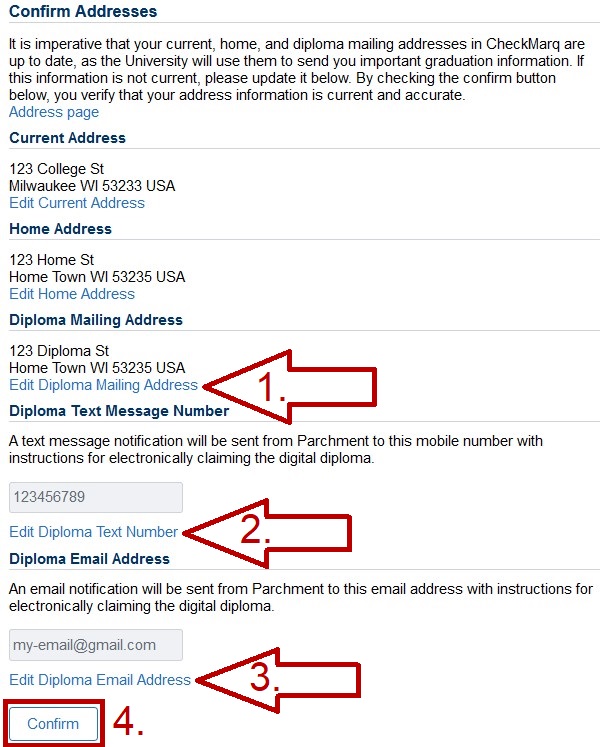
When you click on Diploma Mailing Address the window below will appear. Enter the address to which you would like your diploma and/or certificate shipped. CheckMarq may not allow you to enter an incomplete address and incomplete addresses may result in delayed delivery and/or replacement fees.
When you are finished entering your address, click Save.
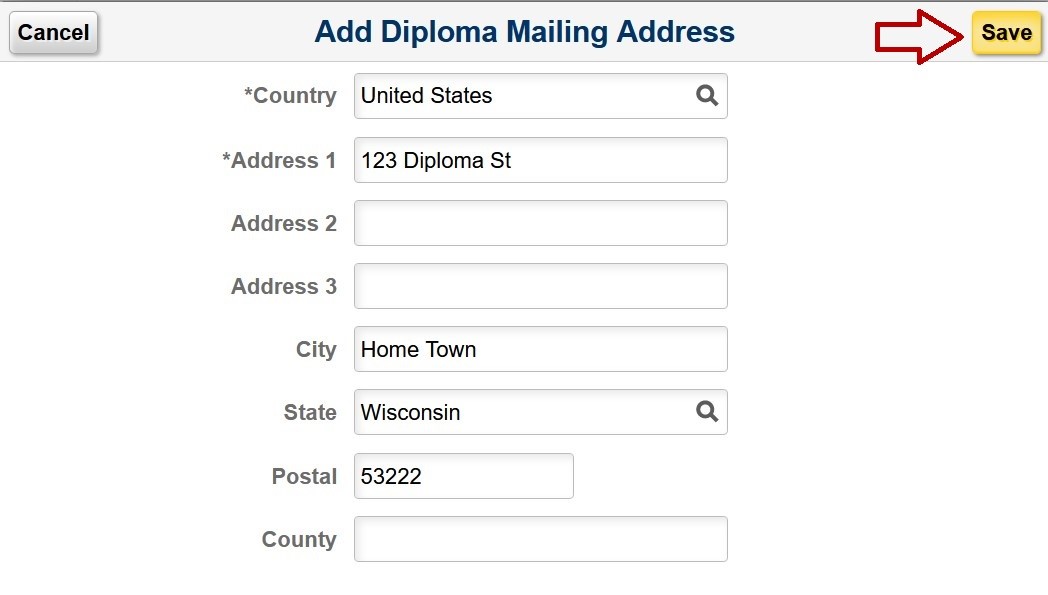
You will be returned to the Confirm Addresses page. Verify that your diploma mailing address is correct. Click the Edit Diploma Mailing Address link to make additional changes.
You are done. You can click or tap the confirm button to continue reviewing other parts of your graduation application, but this is not necessary. Your diploma mailing address is now saved, and you can safely navigate away from this page at any time.
Getting my diploma and/or certificate
Digital and paper diplomas and/or certificates are NOT distributed to graduates who have a financial obligation to the university.
Digital Diploma and/or Certificate
Marquette partners with Parchment to offer an official digital version of the diploma and/or certificate to graduates which compliments the paper diploma and/or certificate. It's fast, free and shareable. Graduates can celebrate their accomplishments with those who supported them along the way, family, friends and colleagues. Digital diplomas and/or certificates can be shared with potential employers to kick start the next step in a graduate's journey or career. Your digital diploma and/or certificate will always be accessible through your Parchment account and you never need to order a replacement. You can login and download or share it again and again at no cost to you.
What You Can Do with It
- Easily share your digital diploma and/or certificate with employers with a secure and verified link.
- Share with family and friends on Facebook and LinkedIn.
- View your digital diploma and/or certificate download online at any time with permanent access.
- Download your digital diploma and/or certificate and save as a PDF.
- Many countries recognize digital diplomas and/or certificates. Parchment Award diplomas are supporting the needs of international credentials.
Paper Diplomas and/or Certificates
The university will issue one complimentary diploma and/or certificate to each graduate at no charge. Do not order a replacement until you have received that complimentary order. Paper diplomas and/or certificates will be shipped directly from Parchment to the Diploma Mailing address entered in CheckMarq. The paper diploma and/or certificate will be shipped 30 business days after receipt of the email from Parchment. Graduates can use their Parchment account to track the delivery of their paper diploma and/or certificate.
How to Get it
An email notification will be sent from Parchment to a graduate's Diploma Email Address with instructions for electronically claiming the digital diploma and/or certificate. Graduates who enter a Diploma Text Message Number will also receive a text notification with instructions. If you have not received your paper diploma within 4 months of your graduation date contact Marquette Central.
Address Update
The address update functionality is built into the digital diploma notification and can be used to update the paper diploma mailing address. Graduates will have seventy-two hours from issuance to confirm the paper diploma mailing address.
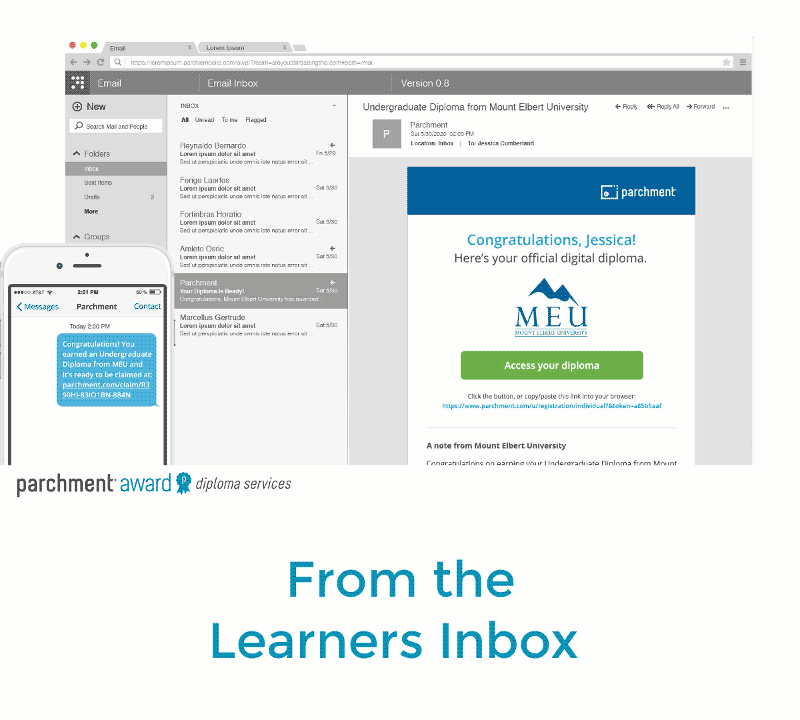
At Marquette Central
- Paper diplomas and certificates for fall term 2020 and prior graduates can be picked up with a photo ID.
- Authorize another person to pick up your diploma/certificate. Please write a brief letter authorizing a specific person to receive your diploma/certificate. Make sure you sign the letter. Marquette Central can not release the diploma/certificate without your signature. You may give this letter to the authorized person to present to Marquette Central or you can mail or fax the letter to Marquette Central in advance. The authorized person must present a photo ID to receive the diploma/certificate.
Delivery by mail
Submit a Request for Delivery of Diploma and/or Certificate by Mail to have your diploma/certificate mailed to you if it falls under one of the following categories:
- diplomas for fall term 2020 and prior graduates.
- certificates for fall term 2021 and prior graduates.
- diplomas and/or certificates for spring term 2021 and beyond that are returned to the university as undeliverable or never received by the graduate.
Removing a hold
Diplomas and/or certificates will not be released to graduates who have a financial obligation to the university. Please contact Marquette Central to discuss your hold.
What appears on the diploma and/or certificate?
- the name of the college within Marquette (e.g., Opus College on Engineering).
- primary or preferred name as selected by student when applying for graduation.
- date of graduation.
- type of degree completed (e.g., Bachelor of Arts).
- all majors or the program from which requirements have been met.
- any Latin honors earned (Summa Cum Laude).
What is the size of the diploma and/or certificate?
Marquette diplomas measure 9x12. If you are looking for a diploma frame, the Spirit Shop sells frames.
What does it mean to graduate with Latin honors?
Undergraduate, Law and Health Sciences Professional students may be eligible for Latin honors. These Latin honors are inscribed on diplomas, noted in the University Commencement Program and recorded on the student's transcript.
The grade point system is used to compute Latin honors. The computation is made by dividing the total number of grade points earned at Marquette by the total number of grade point hours earned. To graduate with Latin honors as an undergraduate student, a candidate must also have earned at least 60 grade point hours and 60 degree hours at Marquette, normally as a junior or senior.
In order of increasing level of honor, Marquette's Latin honors are:
- Cum Laude: Latin for, with honor. A candidate whose G.P.A is 3.500 graduates Cum Laude.
- Magna Cum Laude: Latin for, with great honor. A candidate whose G.P.A. is 3.700 graduates Magna Cum Laude.
- Summa Cum Laude: Latin for, with highest honor. A candidate whose G.P.A is 3.900 graduates Summa Cum Laude.
How do I request a replacement diploma and/or certificate?
A complimentary diploma and/or certificate will be issued to each graduate at no charge. Do not order a replacement until you have received that complimentary order.
If your original diploma and/or certificate has been lost or damaged, if your name has changed, if you discover an error or you desire to have more than one copy, you may request a replacement through Parchment.
The following options are available for replacement diplomas:
- Replacement Paper Diploma and Certificate - mail delivery or pickup
- Digital Diploma and Certificate - delivered via email. Digital diplomas and certificates are only available to graduates of the following colleges/schools:
- Klingler College of Arts and Sciences
- College of Business Administration
- Diederich College of Communication
- College of Education
- Opus College of Engineering
- College of Health Sciences
- College of Nursing
- Graduate School
- Graduate School of Management
- Law School
- School of Dentistry
The fee is $25 per replacement diploma or certificate ordered, regardless of type or delivery option. Sales tax will be collected on certain document requests, including replacement diplomas, in compliance with federal, state, and local tax laws. This may affect the total cost of your request based on various factors such as document type, delivery method, and location. No payment is required if you are requesting a redo of a diploma and/or certificate because of a university error (i.e. misspelled name, incorrect degree, incorrect Latin honors, etc.). In these cases, contact Marquette Central.
If your name has changed, we strongly urge you to submit a Name Change Request form. Doing so will ensure that the university has the most accurate information on your academic records and allows us to maintain consistency between those records and your diploma and/or certificate.
Current students
You can go directly to your Parchment account through CheckMarq.
Expand all | Collapse all
Step 1: Log in to CheckMarq.
Click or tap the Grades and Transcripts Tile.
Follow this link for details on how to navigate in the CheckMarq Student Home.
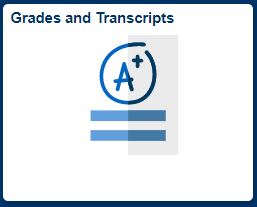
Step 2: Transcripts & Verifications.
In the left navigation menu, click or tap Request Official Transcript. The Parchment site will open a new window. Be sure you have pop-ups allowed on your browser.
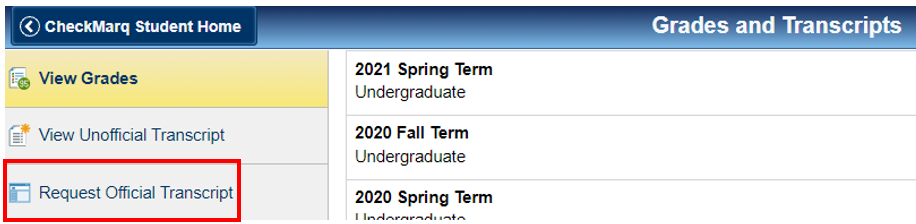
Step 3: Order a Replacement Diploma.
On the Parchment site, click or tap the replacement diploma order option toward the middle of the page. Use this option ONLY if you have received your initial digital and paper diploma and would like to order a replacement. Note: A message will appear if a hold exists on your Marquette record that prevents the release of a replacement diploma. The hold will need to be released before you will be able to submit a replacement diploma request. Learn more about holds.
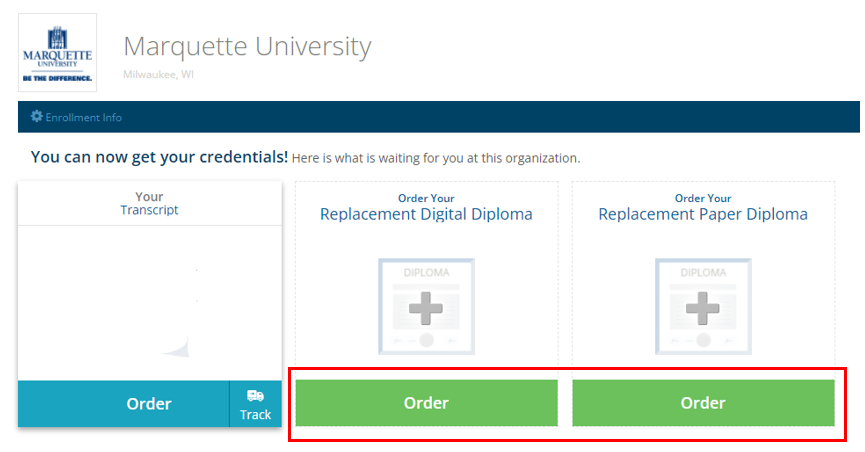
Step 4: Follow the prompts to complete your order.
You will receive email confirmations after your order is submitted and processed.
Step 5: Track your order via Parchment.
Go to the Orders page on your Parchment account to track submitted orders. Please make special note of the Document ID associated with the order, which will be useful if you need to inquire about the order with Parchment Support or Marquette Central.
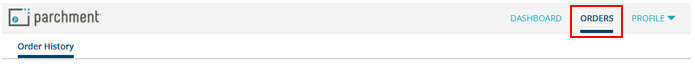
Alumni and former students
Alumni and former students who no longer have access to CheckMarq must use the steps below to request a replacement diploma.
Expand all | Collapse all
Step 1: Visit the Parchment site to access or create an account.
Go to the Marquette storefront on the Parchment website to sign in or create an account. Your email address will need to be verified when creating an account. Make sure your attendance at Marquette University is reflected on your Parchment account.
Step 2: Order a Replacement Diploma.
On the Parchment site, click or tap the replacement diploma order option toward the middle of the page. Note: A message will appear if a hold exists on your Marquette record that prevents the release of a replacement diploma. The hold will need to be released before you will be able to submit a replacement diploma request. Learn more about holds.
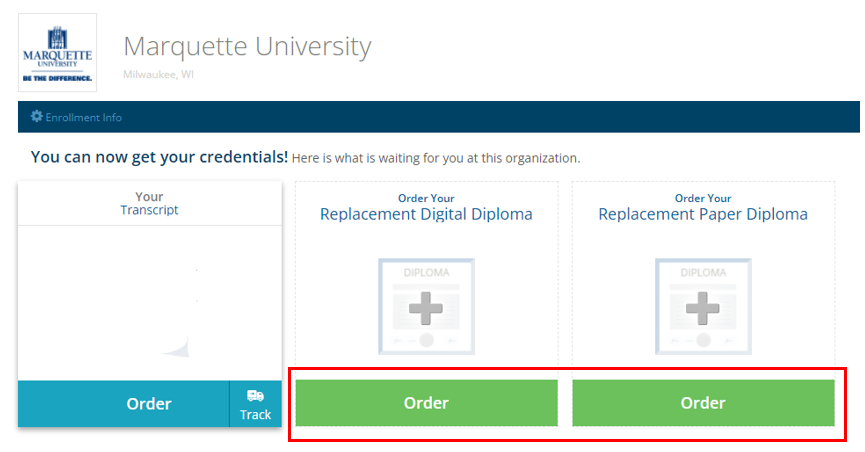
Step 3: Follow the prompts to complete your order.
You will receive email confirmations after your order is submitted and processed.
Step 4: Track your order via Parchment.
Go to the Orders page on your Parchment account to track submitted orders. Please make special note of the Document ID associated with the order, which will be useful if you need to inquire about your order with Parchment Support or Marquette Central.
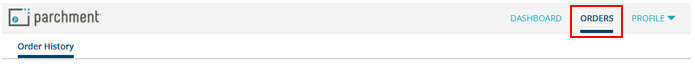
Questions about your diploma order?
New graduates can direct questions regarding diplomas to Marquette Central, other graduates can log in to their Parchment account and use the Parchment DID number to check the status of their diploma order. If more information is needed graduates can chat with a Parchment Agent or submit a Web Case.
Degree and enrollment verification
Employers, insurance companies or lenders may obtain verification of a student's degree or enrollment from the National Student Clearinghouse.
Request a diploma cover
Graduates can request a diploma cover by emailing Marquette Central. Make sure to include a complete mailing address.
Videos
Expand all | Collapse all
How to claim your digital diploma.
How to validate your paper diploma mailing address after your diploma has been ordered.
How to merge Parchment accounts and credentials.
How to order a replacement diploma.