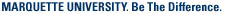USE BUILT-IN SECURITY SOFTWARE FOR PERSONALLY OWNED COMPUTERS
To protect your personal computer from malware and other threats, IT Services recommends using the security software built-in to your computer's operating system.
- Windows (8.1 and above) includes Windows Defender.
- macOS (10.7 Lion and above) includes XProtect and Gatekeeper.
If you would like additional malware protection, IT Services recommends Sophos Home Edition for both Windows and macOS. You can download the software for free.
Computers found to be infected by a malware will be removed from the network due to the risk and potential impact to the campus. Please review the Acceptable Use Policy and Information Security Program Policy for additional information.
TRAINING & DOCUMENTATION
MORE ABOUT OUR SERVICES
Computer Labs & Smart Classrooms
Help with Computers & Printers